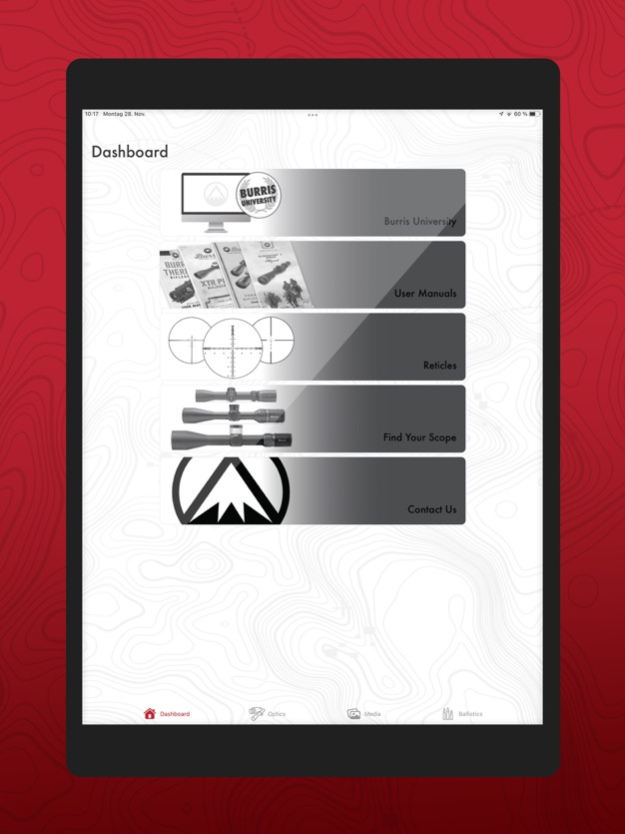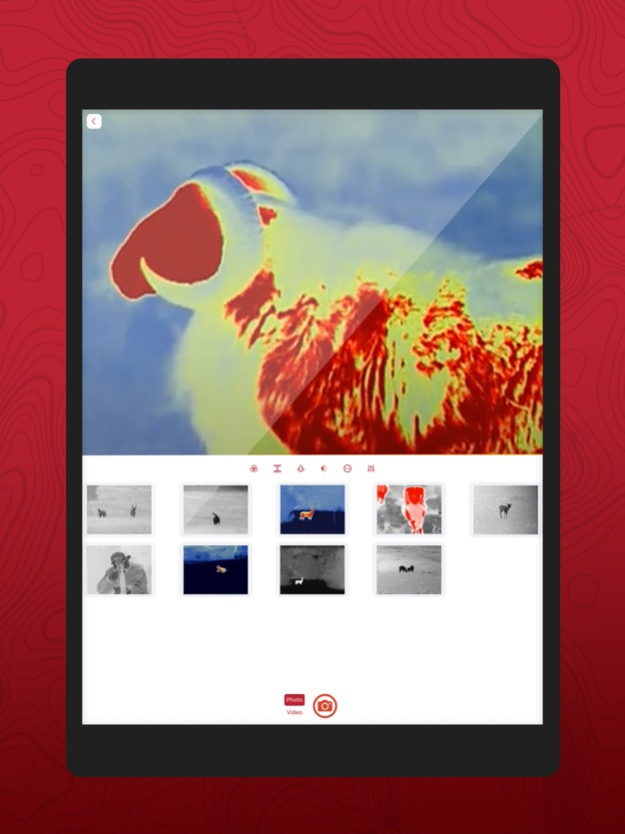Burris Connect 4.1.0
Continue to app
Free Version
Publisher Description
A ballistics powerhouse at your fingertips, the BurrisConnect app was built to be the solution for operating the Burris Eliminator 6, Veracity PH, Burris Thermal, and the go-to ballistics tool for every shooter. BurrisConnect offers users the latest in bullet data to build DOPE cards, reticle maps, Eliminator data tables, and custom rifle profiles. From seasoned long-range competition enthusiasts to those getting their first rifle zeroed, the ever-evolving, BurrisConnect app gives you everything you need to get dialed in.
Burris Thermal v3
Now enjoy enhanced functionality with app-supported video recording and photo capture for the BTS v3 and BTC v3. Take your thermal imaging experience to the next level!
Eliminator 6
Quickly build and upload custom ballistics to your Eliminator 6 with our app for a more connected and efficient shooting experience.
Veracity PH Series (2.5-12, 3-15, 4-20)
Unlock the full potential of your Veracity PH scope with comprehensive app support. Now includes reticle illumination timeout control.
Expanded Ammunition Options
Explore a wide range of factory ammunition options to fine-tune your shooting experience, or build custom bullet profiles form the ground up.
Reticle Maps
Navigate your Burris reticles and bullet drop more effectively with updated reticle maps.
Build custom DOPE cards
Quickly build and share custom DOPE cards for any custom load.
Mar 25, 2024
Version 4.1.0
What’s New
**Version 4.1.0 Update Highlights:**
**Introducing new app languages**
• French
• Spanish
• Italian
**Bug Fixes**
• Small improvements and bug fixes
About Burris Connect
Burris Connect is a free app for iOS published in the System Maintenance list of apps, part of System Utilities.
The company that develops Burris Connect is Burris. The latest version released by its developer is 4.1.0.
To install Burris Connect on your iOS device, just click the green Continue To App button above to start the installation process. The app is listed on our website since 2024-03-25 and was downloaded 2 times. We have already checked if the download link is safe, however for your own protection we recommend that you scan the downloaded app with your antivirus. Your antivirus may detect the Burris Connect as malware if the download link is broken.
How to install Burris Connect on your iOS device:
- Click on the Continue To App button on our website. This will redirect you to the App Store.
- Once the Burris Connect is shown in the iTunes listing of your iOS device, you can start its download and installation. Tap on the GET button to the right of the app to start downloading it.
- If you are not logged-in the iOS appstore app, you'll be prompted for your your Apple ID and/or password.
- After Burris Connect is downloaded, you'll see an INSTALL button to the right. Tap on it to start the actual installation of the iOS app.
- Once installation is finished you can tap on the OPEN button to start it. Its icon will also be added to your device home screen.